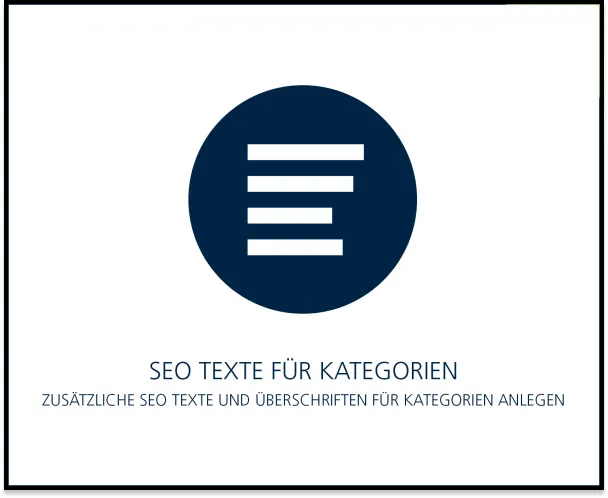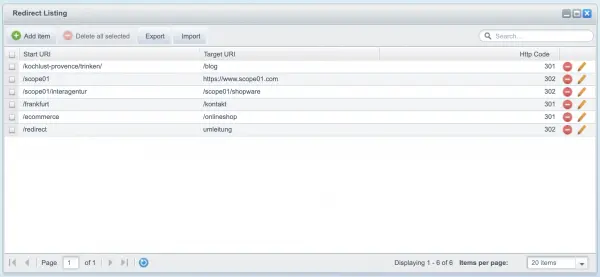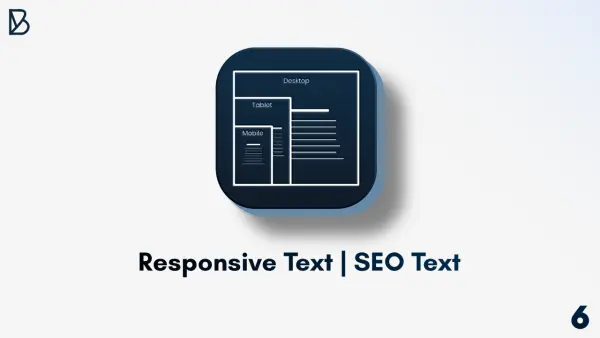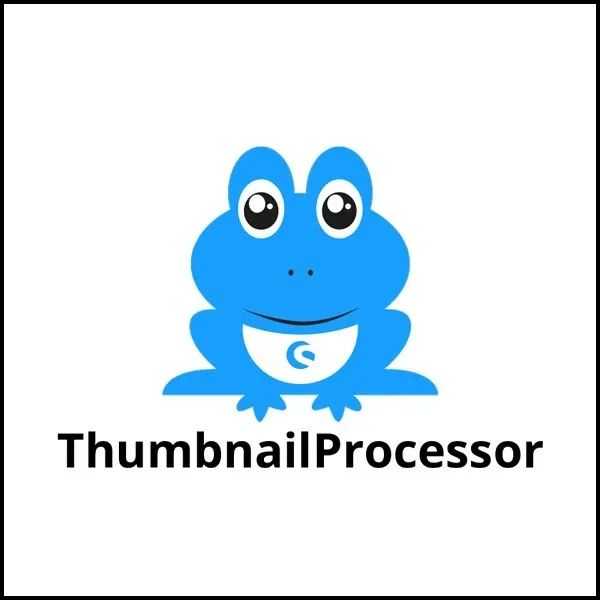Search engine optimisation (SEO) is an important part of digital marketing because consumers conduct billions of searches yearly, many of which have a business purpose: finding more information about products and services. Frequent searches are the primary driver of internet traffic for businesses, bolstering the effectiveness of other marketing channels. Gaining more visibility and ranking higher than your competitors in search results can significantly impact your online business. Even so, search results have evolved in recent years. They now give consumers quicker and more helpful information. Keeping them on the results page is more likely than sending them to other sites.
Shopware plugins are a valuable addition to your digital marketing strategy. They enhance your store's functionality and improve its SEO performance on Shopware 6. The best part? They're designed to be user-friendly, so you can easily manage and optimize your store without technical expertise.
It helps attract organic traffic, boost conversions, and ultimately increase revenue. However, becoming an Shopware 6 SEO specialist can be difficult and time-consuming, especially if you need to know the best tactics and approaches. As a result, using the right tools and plugins is critical to streamlining and optimising your Shpoware 6 SEO efforts. Shopware offers a variety of plugins tailored to your specific needs and objectives.