We use cookies to make your experience better. To comply with the new e-Privacy directive, we need to ask for your consent to set the cookies. Privacy Policy.

Magento 2 SMTP
Magento 2 SMTP Extension helps boost your email reputation, which is super important for any email marketing plan. No more dealing with spam! This extension is perfect for online stores. It comes with an easy to customize port and host, simple modules, and helpful user guidance right under the fields.
Key Highlights:
- Send emails from your Magento store to almost any external SMTP server.
- Easily set up Magento 2 SMTP settings right from Magento 2 shop admin.
- Full control over custom SMTP server details like the hostname, port, username, password, and more.
- Supports multi-store, allowing you to customize email providers/accounts for each store.
Magento 2 SMTP Extension
Every day, you send and receive hundreds of emails, but you have no idea if they are delivered to your targeted consumers or not. As a result, the Magento 2 SMTP Extension has emerged as a solution to this problem.
SMTP Extension for Magento 2 enables store owners to easily install an SMTP (Simple Mail Transfer Protocol) server that converts messages into codes or numbers. Messages will be delivered directly and automatically to the selected clients via it.
The Magento SMTP makes it simple for store owners to set up an SMTP server on their website. Tracking and sending emails from the business is made easier with the SMTP Extension for Magento 2.
Store owners can test the extension's functionality by sending test emails. On the SMTP Settings page, the administrator sees a success or problem message.
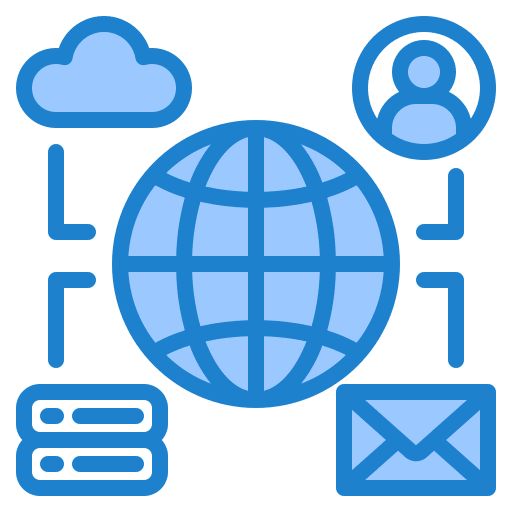
Features & Functionalities:
- Change the email headers: From/Reply-To/Return-Path
- Test emails may be sent using the Magento 2 SMTP configuration
- Admin can disable/enable the module
- Developer-Friendly Email Logging using SMTP
- Connect to any third-party SMTP server
- 100% open-source, multi-store, and multi-language support
- Simple to install and personalise
Simple Process to Configure SMTP Host:
The Admin will establish the SMTP (simple mail transfer protocol) server, sending an email.
Select the Host from Different Providers:
The online store's administrator can select a mail server from a menu with popular options like Gmail, Send in Blue, Outlook, SMTP2go, Send Grid, etc.
Run Tests on Hosts:
The Admin can verify its functionality by simulating email interactions with the host. The notice will appear on the preferences page if the test is successful.
Error Messages:
The store owner and the recipient will see an error message on the preferences page if an email fails to be sent.
Easy to Set Up:
It is an easy-to-set-up extension, so it eliminates exhausting setup procedures.
Engage with Existing Customers:
Current customers can be emailed and interacted with in real-time.
Benefits of Magento SMTP Extension
-
The extension increases emails that will reach intended recipients. This lowers the chances of emails being designated as spam or being undeliverable.
-
Store's email reputation increases by sending emails using a reliable SMTP server. It lowers the likelihood of communications being marked as spam.
-
The extension lets you change the hostname, port, username, and password for the SMTP server.
-
Typically, the extension provides error alerts. If an email fails to be sent, the admin receives an error notice.
-
Store owners may use the extension to send test emails to test email functioning.
- Multi-store configurations are supported, allowing to create separate email providers or accounts for each store.
How Does Magento 2 SMTP Extension Work?
-
The Magento 2 SMTP Extension is a utility that enhances the way emails are sent from a Magento 2 online store.
-
An SMTP (Simple Mail Transfer Protocol) host is selected by the admin. This server is in charge of handling the store's email distribution.
-
Following the selection of the SMTP host, the admin usually sent a confirmation email to check that the settings are right.
-
Sending and monitoring emails from the online store is significantly easier with the SMTP Extension installed. It simplifies the process of managing incoming emails.
-
On the SMTP Settings page, the admin may check the status of email delivery. They will get notifications indicating whether or not the emails were successfully delivered.
-
In short, the Magento 2 SMTP Extension simplifies and improves email delivery dependability by utilising an external SMTP server.
Why is our Magento - SMTP the right choice for your E-commerce business?
Your e-commerce website can easily engage with customers through mail with our SMTP Extension.
- The Admin can configure an SMTP Host.
- Emails to customers will be sent from the SMTP host.
- Many different hosting providers are available.
- Only the administrator can see the messages on the SMTP configuration page.
- If the email cannot be delivered, an error notice will appear.

Magento 2 SMTP - FAQs
-
How can Magento SMTP extension help my online store?
With this extension, you can send and manage your emails via store admin settings and improve the engagement of your business with its customers.
-
Is this extension free or does it cost something?
Yes, you need to purchase this extension.
-
Is it worth purchasing this extension?
This extension can facilitate the exchange of emails between your business and its customers, enhancing client interaction.
-
What are the benefits of this checkout?
It enables you to create a good relationship with customers, boost credibility, increase customer engagement, improve sales, etc.
Version : 1.0.2
Last Update: July 13, 2024
- Support Magento v2.4.7
Version : 1.0.1
Last Update: June 17, 2023
- Email Validation for Test Button
- Update Translation
Version : 1.0.0
Last Update: May 05, 2023
- Compatible with Magento Version 2.4.6
- Implements logger
- Test Email Functionality from the Backend
- Implements blacklist emails functionality
- Implements CC and BCC email functionality
- Support Gmail, Sendinblue, Outlook, SMTP2go, Sendgrid










