We use cookies to make your experience better. To comply with the new e-Privacy directive, we need to ask for your consent to set the cookies. Privacy Policy.

ScandiPWA Product Image Zoom
The ScandiPWA Product Image Zoom extension is a powerful tool to improve consumers' visual experience by exploring Magento PWA online shops. This add-on adds a high degree of interaction to product images, allowing buyers to analyse and scrutinise product features easily. The extension includes zooming options such as window, inner, and lens. By offering a more perspective, you may increase Magento 2 shop's sales.
Key Highlights:
- Allow for quick navigation and smooth zooming, boosting the entire user experience.
- Several zooming options, such as window zoom, inner zoom, and lens zoom
- Allow users to zoom in and observe fine details without sacrificing image quality.
Before using this extension for your Ecommerce store,
Must purchase the Magento 2 - Product Image Zoom.
ScandiPWA Product Image Zoom Extension
ScandiPWA Product Image Zoom Extension improves the visual aesthetics of product pages, assuring a high-quality product and increasing the usability of the sites. This plugin enriches your online business by providing a zoom function that allows consumers to scrutinise product images closely.
The ScandiPWA Product Image Zoom add-on includes a preview option that displays images in full-screen mode. Customisation options for the product view include transition effects and navigation styles. The ScandiPWA module allows you to restrict Zoom access based on shop views and customer groups.
This ScandiPWA module takes a fashionable approach to display high-resolution zoomed photographs, allowing clients and visitors to study product shots in real-time via hover zoom and enlarged views upon clicking. You may define rules with limits to enable photo zoom for particular products, giving you more flexibility in its use.
Features & Functionalities:
- Easy to Configure the Product Image Zooming Options
- Allow for a seamless transition of the image while zooming in or out.
- Image gets enlarged within image when cursor moves on top of image
- Zoom capability restricted to customer groups
- Smooth and visually engaging experience for online customers.
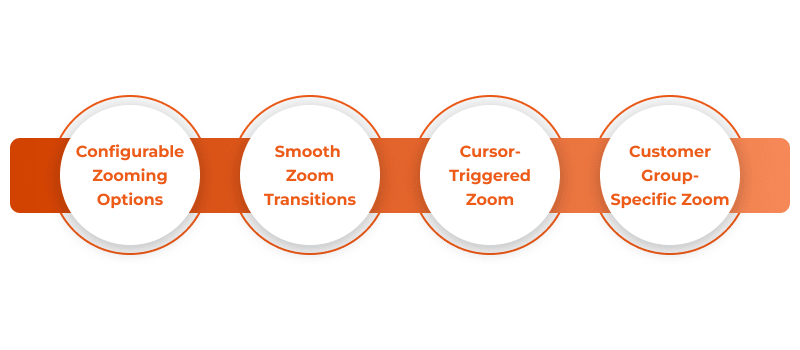
Lens Zoom Options:
Lens Zoom allows you to zoom in and out using the lens. The product image looks like this when "Lens Zoom" is enabled. Easing provides a smooth transition of the image while zooming in or out.
Window Zoom Choice:
Window Zoom lets you zoom in and out of the product image simultaneously. It provides a seamless visual transition while zooming in or out.
Option for Inner Zoom:
To get a closer look at the image, you can use Inner Zoom. When the pointer moves over the image, it enlarges the original image and returns to original size when the pointer is removed.
How Does Scandipwa Product Image Zoom Extension Work?
- Based on the product details and requirements, Select one of three zoom types from admin: "Window," "Inner," or "Lens."
- Zooming in on the Product is simple; move your cursor over the picture to enlarge it.
- With the Product Zoom extension, customers may view comprehensive photos of any product on the Magento 2 website.
- Enhances the intuitiveness and visual attractiveness of your items, catching your customers' attention.
- Enlarge the image by scrolling over it! Hover over a product picture for more information, then scroll down to reduce the zoom.
ScandiPWA Product Image Zoom - FAQs
-
What is the ScandiPWA Product Image Zoom Extension?
The ScandiPWA Product Image Zoom Extension is a feature improvement tool that allows users to zoom in on product photos to get a more detailed look at the product.
-
How does the zoom functionality work with ScandiPWA?
The addon works with ScandiPWA to provide a smooth, responsive product picture zoom experience. Users may enable the zoom function by hovering or clicking on product images.
-
Can I customize the zoom settings according to the store's theme?
The extension allows you to customize zoom styles, behaviours, and settings to match your ScandiPWA theme and keep a consistent corporate identity.
-
Does it work with all types of product images?
The plugin is intended to operate with various product photos, including those with high quality and unusual aspect ratios. It guarantees that all goods have a clear and thorough zoom view.
Version: 1.0.1
Last Update: 12 Sep 2024
- It Support Magento v2.4.7
- It Supports Scandipwa v6.4.0
Version: 1.0.0
Last Update: 19 Dec 2023
- Supports the Sacndipwa 6.2.5, 6.2.3, 6.2.2, 6.2.1, 6.2.0 version.
- When the module is enabled, customers can zoom into product images.
- Provides 3 types (Window Zoom, Lens Zoom, Inner Zoom) of zoom options













