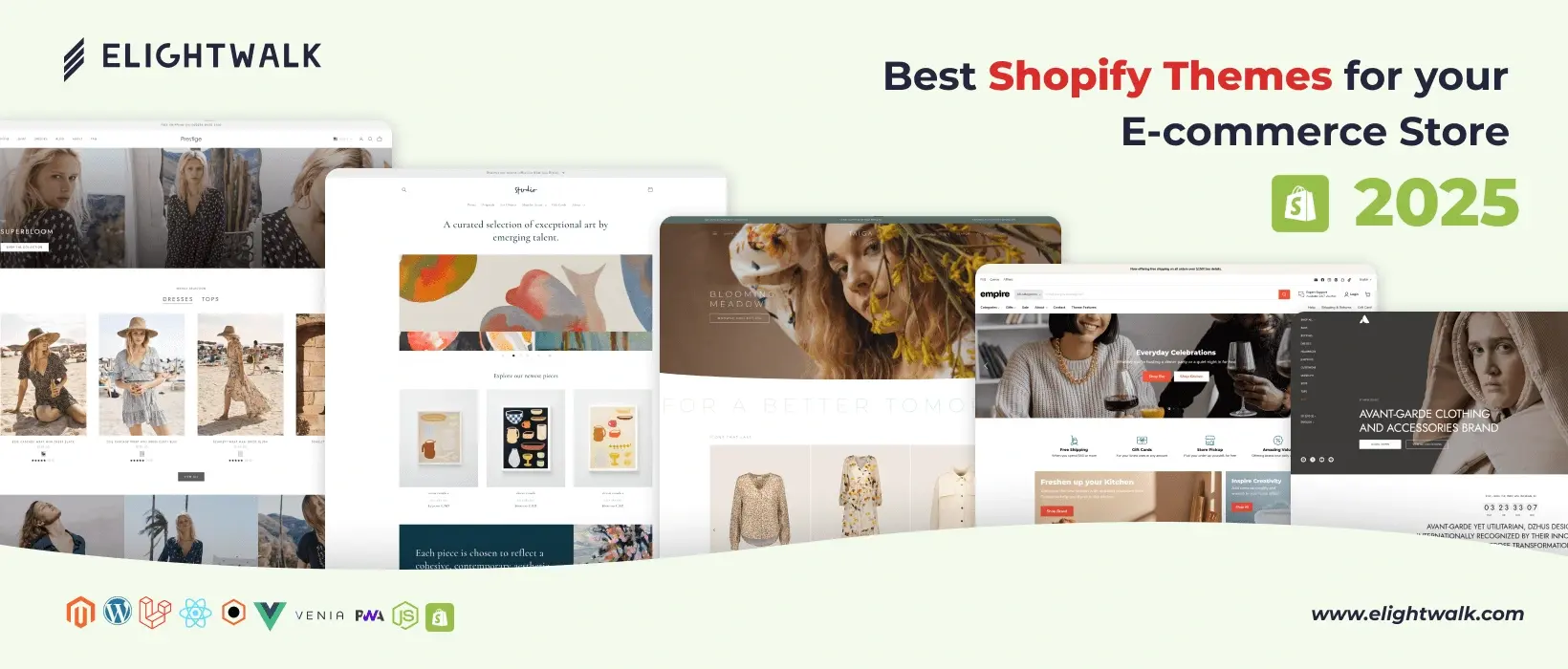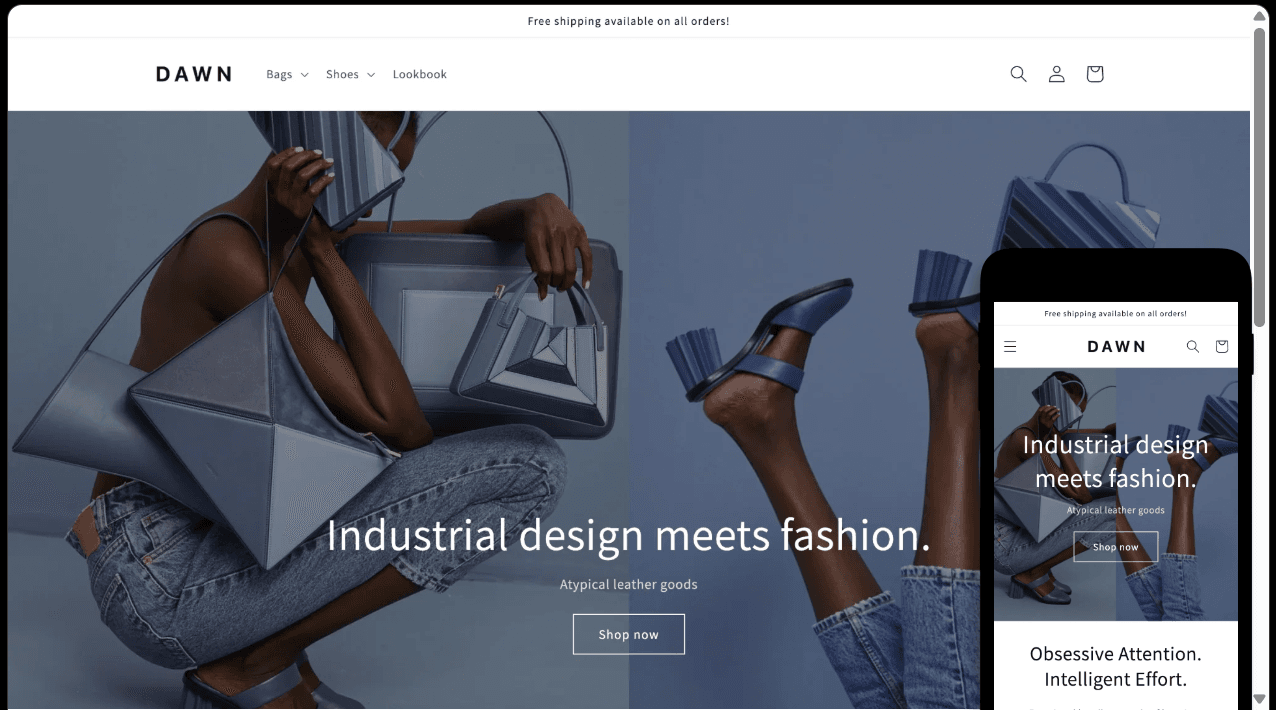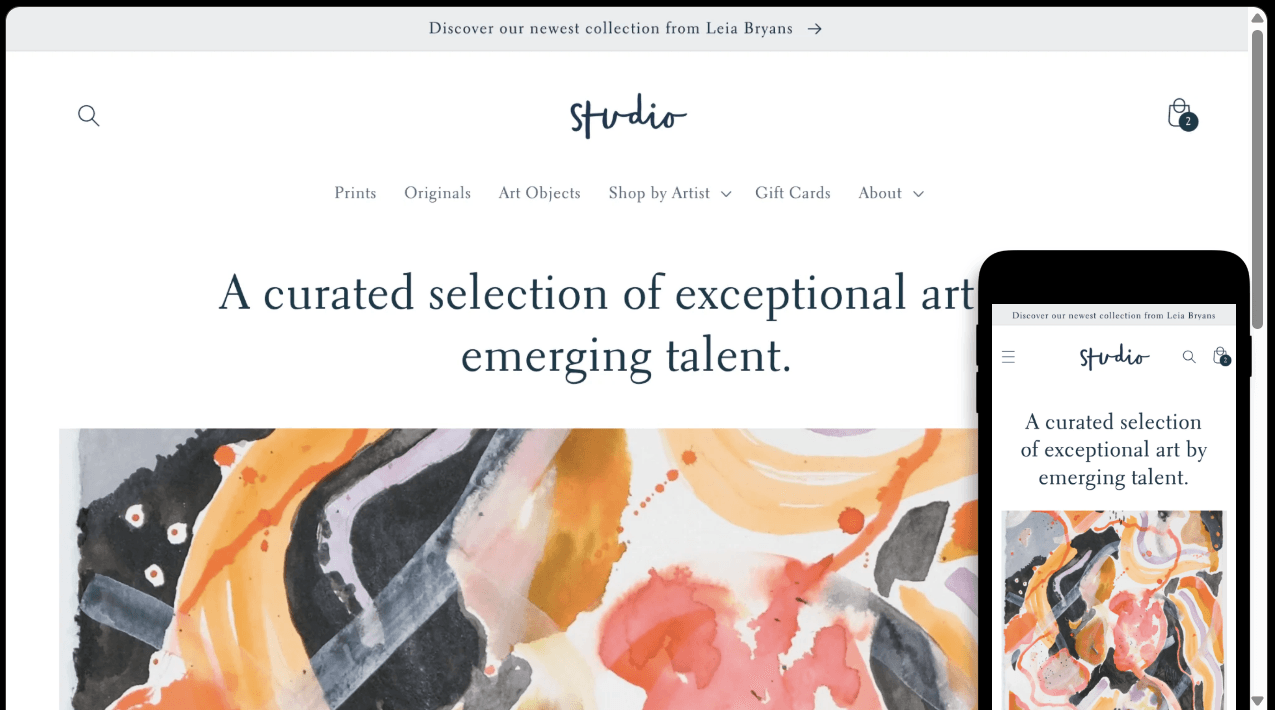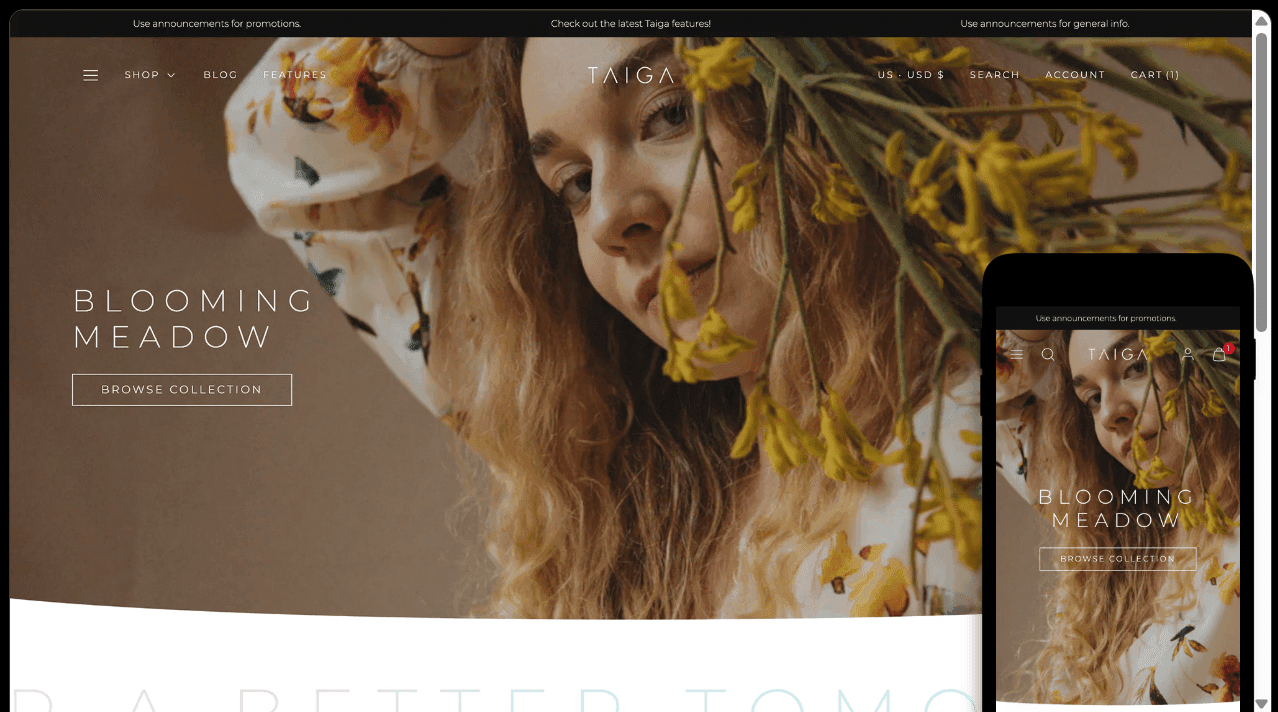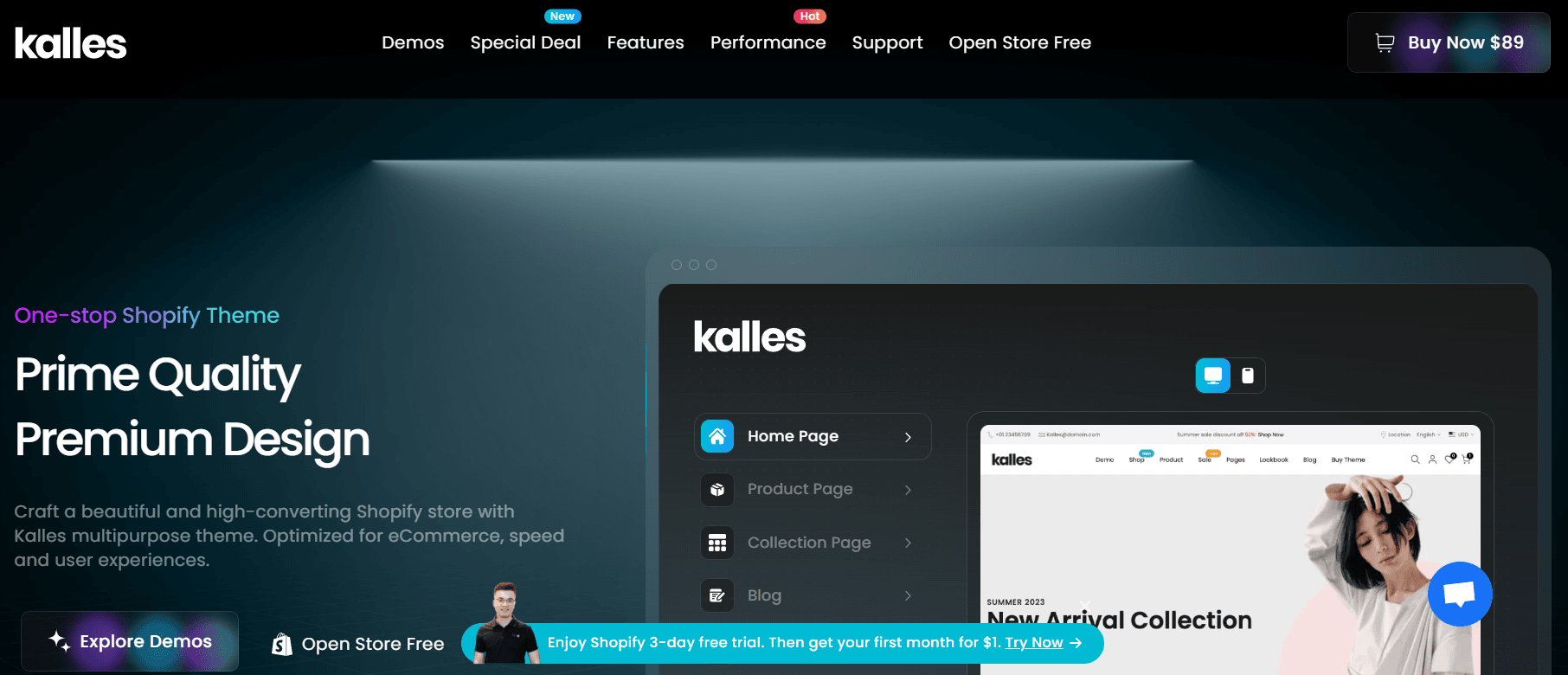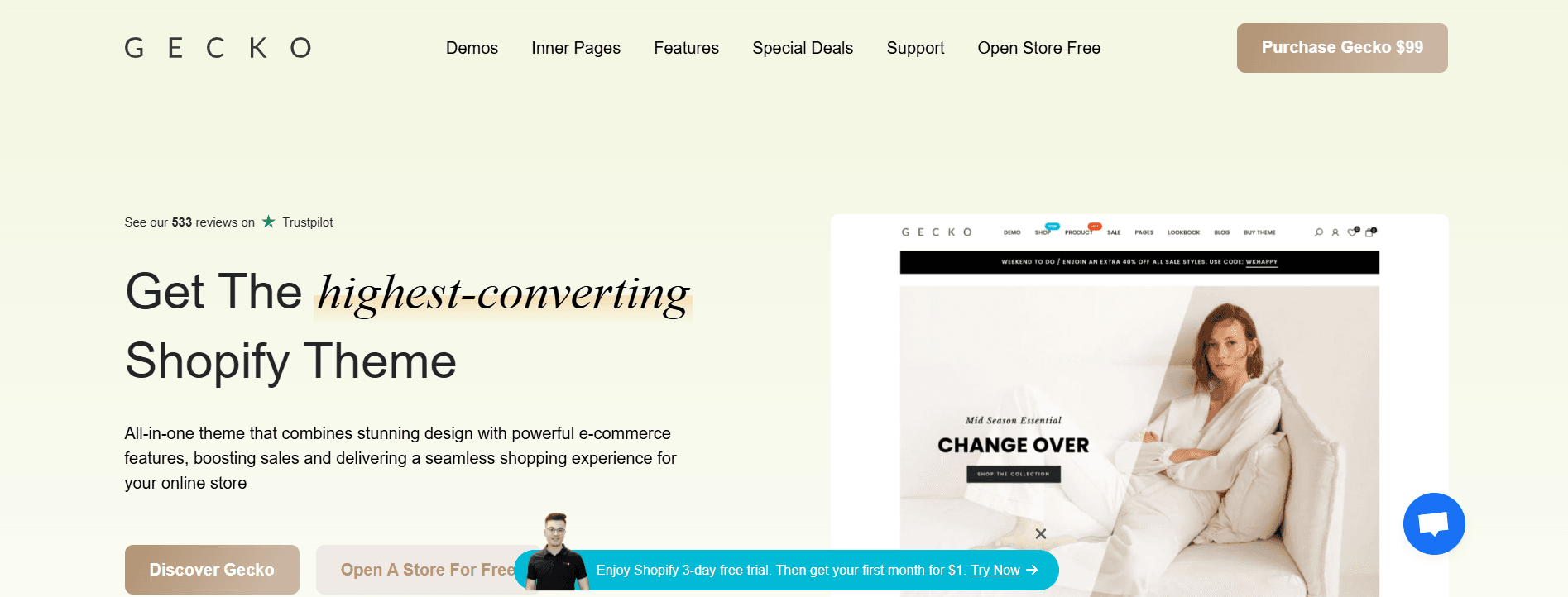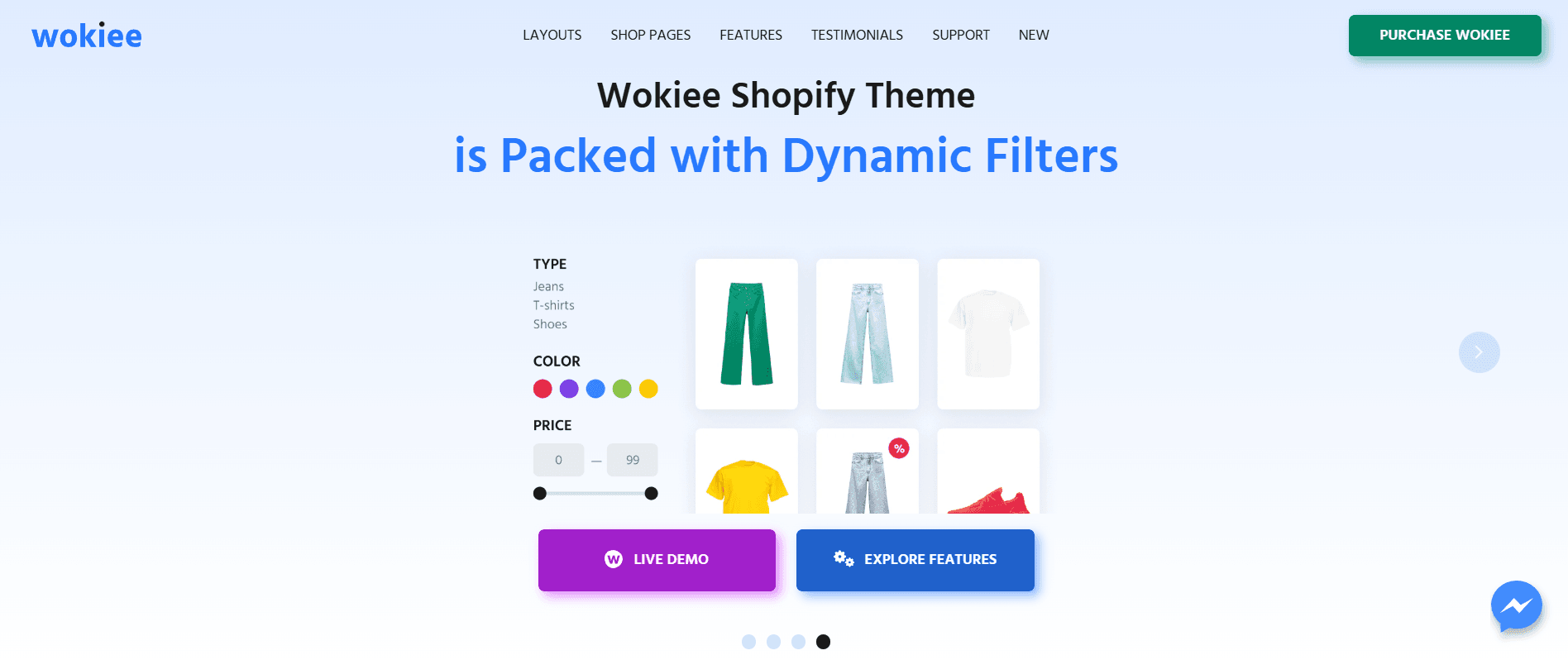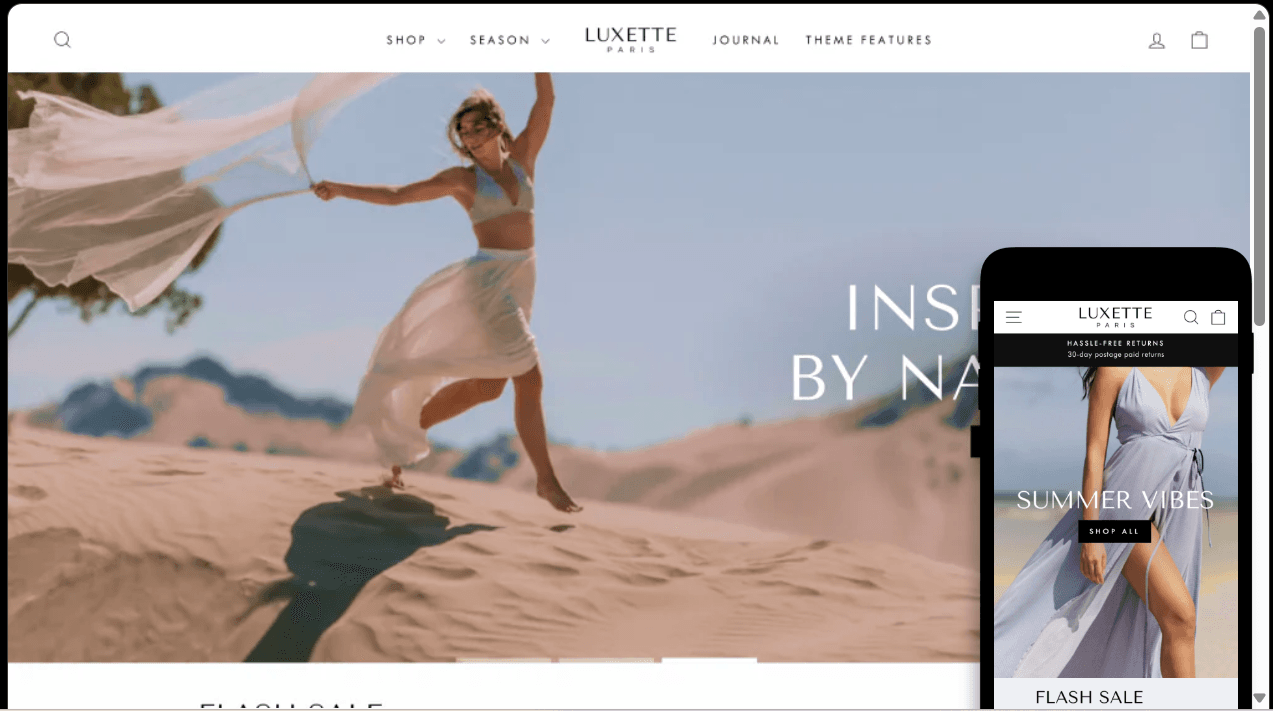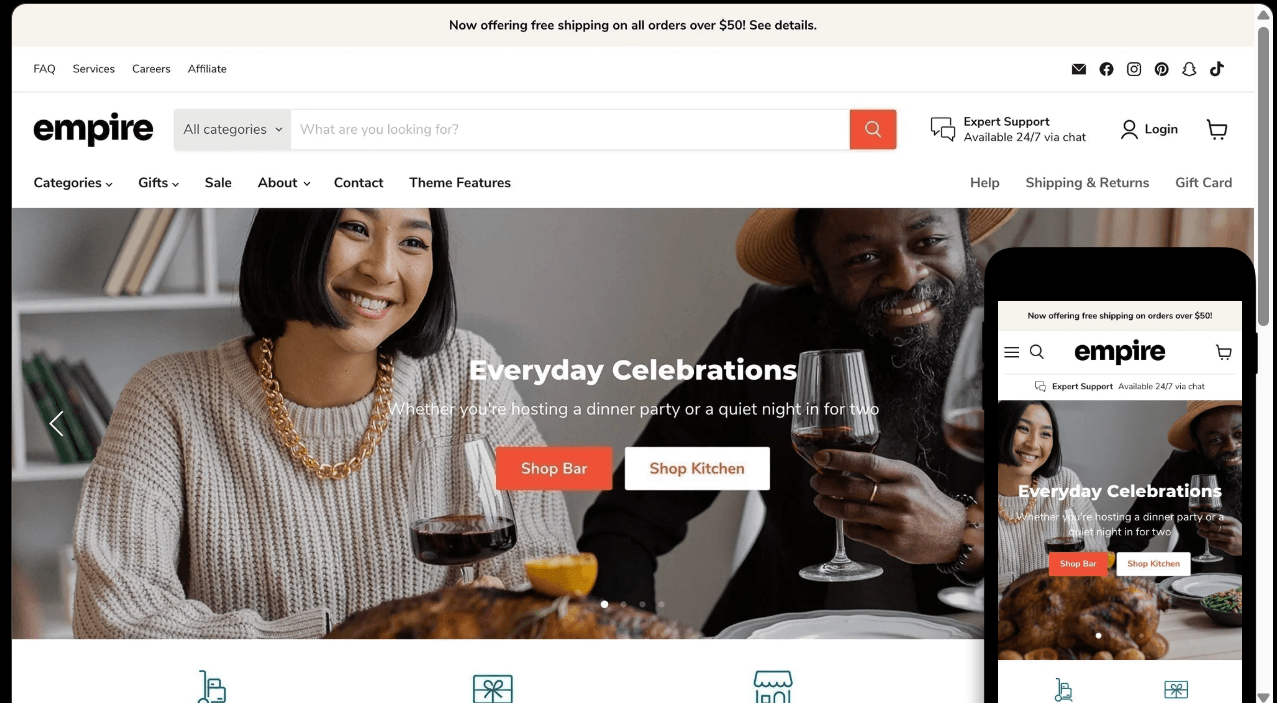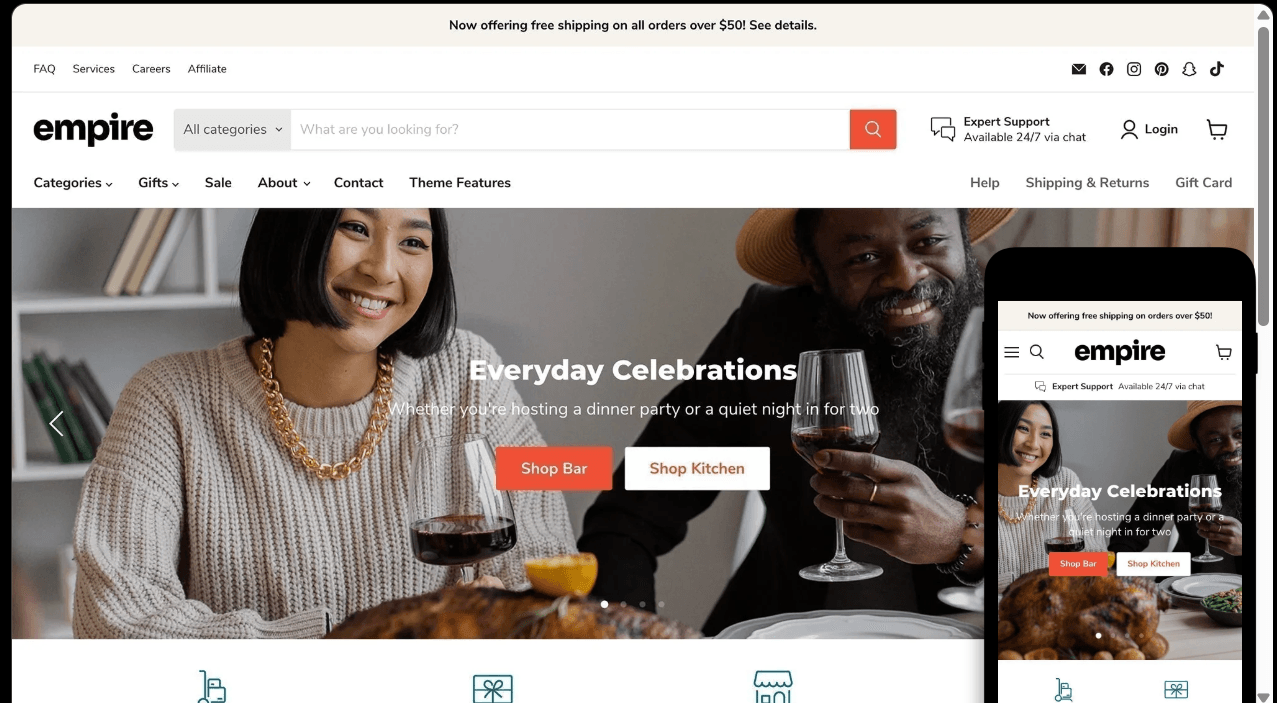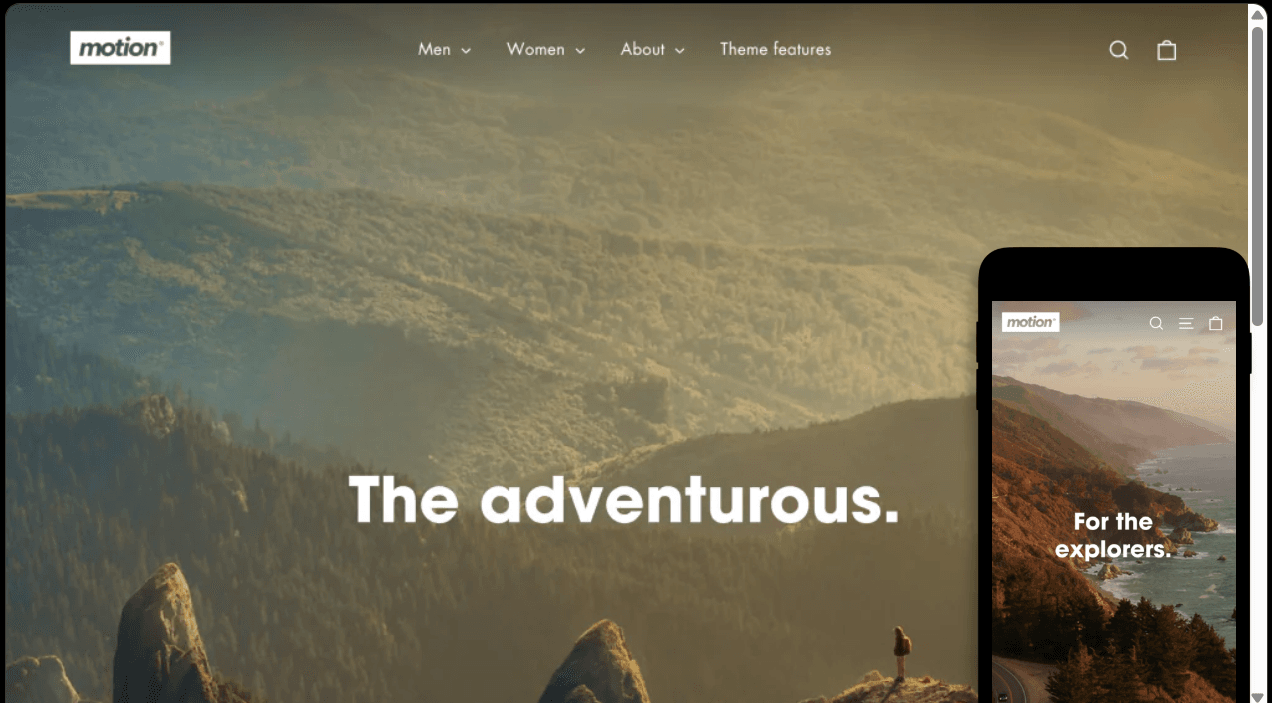Building a successful online retail space goes beyond just adding products to your website. It's about creating a great shopping experience that makes customers want to return. The best eCommerce websites focus on the user experience right from the start and even after the sale is done. The following elements are necessary during the design stages to make your online store uniquely attractive.
1. Building Trust with Your Customers
Trust is essential for encouraging purchases—especially for first-time visitors. Here’s how you can build it:
- Contact Information: Display your email, phone number, and physical address prominently. Include an "About Us" page to personalize your brand and boost credibility.
- Return Policy: Make your return policy simple and customer-friendly. A clear policy reduces cart abandonment and provides peace of mind.
- Technical Certifications: Use security badges and payment method icons to assure customers of secure transactions and data protection.
- Customer Reviews and Testimonials: Showcase genuine reviews and testimonials to build trust and social proof.
2. Creating an Appealing Visual Experience
First impressions happen fast—often in seconds. Here's how to make yours count:
- Product Photography: Use high-quality, clear, well-lit images with multiple angles. Include lifestyle shots for added impact.
- Colors: Use brand-aligned colors strategically to highlight actions and maintain visual consistency.
- Typography: Choose no more than two fonts—one for headlines and one for body text. Organize content with clear hierarchy.
- Psychological Design: Use layout and content placement to guide user actions through visual hierarchy and strategic design.
Example: Outdoor Voices uses lifestyle imagery, minimalist design, and consistent color schemes to reflect its brand personality effectively.
3. Prioritizing Mobile-First and Responsive Store Design
With mobile traffic dominating, mobile-friendly design isn’t optional. Ensure your site works seamlessly on all devices:
- Test your website across smartphones, tablets, and desktops for a consistent experience.
- Simplify mobile navigation and checkout to reduce abandonment rates.
- Use platforms like Shopify that provide responsive design out-of-the-box.
4. Designing Clear and Simple Navigation
Smooth navigation enhances the user experience and helps boost conversions and SEO:
- Keep It Simple: Limit top-level menu items to essentials like "Shop," "About Us," "Bestsellers," and "Contact Us."
- Footer Navigation: Use your footer for policies like "Return Policy," "Terms of Service," and "Privacy Policy" to keep your main menu clean.
Clear navigation ensures customers find what they need faster, increasing the likelihood of a purchase.
5. Opting for Speedy Downloads
Site speed impacts bounce rate and conversions. A slow site can frustrate users and cost you sales. Here’s how to speed it up:
- Image Optimization: Compress images to maintain quality while reducing file size and loading time.
- Minimize HTTP Requests: Limit the number of elements like scripts, images, and stylesheets per page.
- Leverage Caching: Allow repeat visitors to load content faster by storing common files locally in the browser.
- Use a CDN (Content Delivery Network): Distribute website files globally to reduce load time based on user location.
Faster load speeds lead to lower bounce rates, better user satisfaction, and increased conversions.
With the help of team Elightwalk Technology, you can optimize your website to deliver a smooth, trustworthy, and customer-friendly shopping experience that drives results.