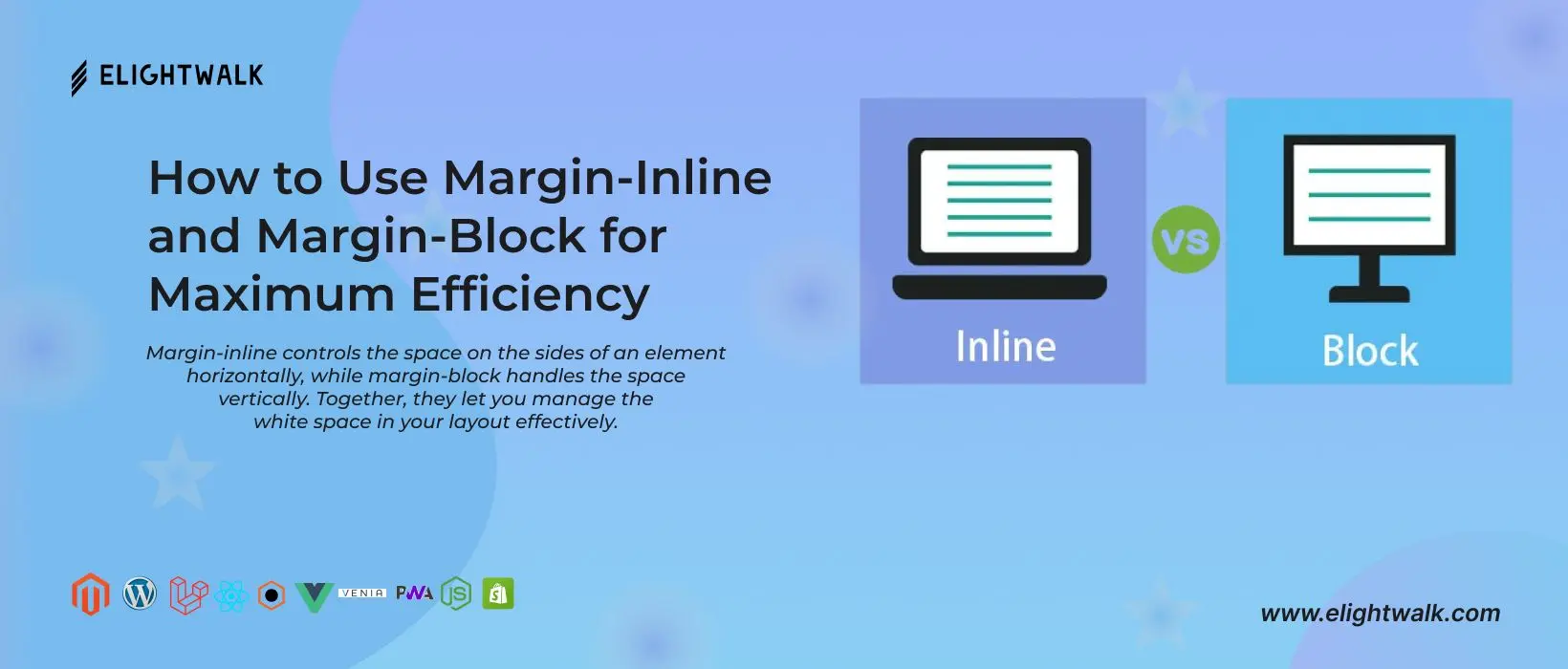In web design, getting the spacing and alignment right is important for creating attractive and functional layouts. Margin-inline and margin-block are two useful CSS properties that help with this.
Margin-inline controls the space on the sides of an element horizontally, while margin-block handles the space vertically. Together, they let you manage the white space in your layout effectively.
To use margin-inline, just set the desired value for the left and right margins of an element. This is handy for inline or inline-block elements, ensuring consistent horizontal spacing. The Margin-Inline CSS is a shorthand property that defines an element's logical inline start and end margins, which map to physical margins depending on the element's writing mode, directionality, and text orientation.