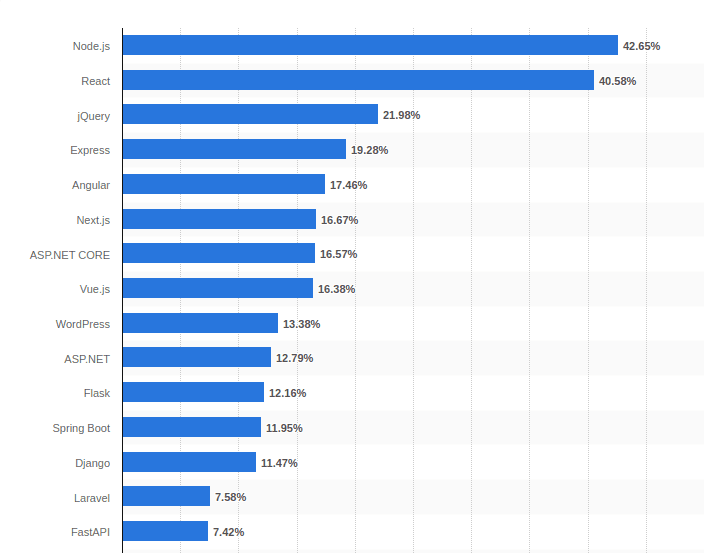Elightwalk Technology has ten years of experience in the development field. We faced so many challenges and obstacles along the way and found innovative solutions to overcome them. Our reactJs developer team is committed to pushing the limits of technology and providing cutting-edge solutions in projects.
Consultation and Planning: Our team can work with you to understand your requirements, goals, and constraints. We can provide expert advice on technology choices, architecture design, and project planning to deliver a successful outcome.
Development and Implementation: Our team can handle your project's actual development and implementation. Whether building a new application from scratch, adding new features to an existing one, or fixing bugs, our team has the skills and experience to get the job done efficiently.
Quality Assurance and Testing: Testing software's working quality and working properly is more important. To find and resolve any issues before deployment, the Elightwalk team can conduct extensive testing, including unit testing, integration testing, and end-to-end testing.
Deployment and Maintenance: Our team can help you deploy your project to production environments and create a smooth transition once your project is ready. We can also provide ongoing maintenance and support to keep your application running smoothly and up-to-date.
Training and Knowledge Transfer: Our team can provide training and knowledge transfer sessions to your internal teams, enabling them to independently maintain and extend the application.
Continuous Improvement: The Elightwalk team believes in continuous improvement and can help you iterate on your project to incorporate feedback, address changing requirements, and stay ahead of the competition.
Our ReactJS Developer Team is committed to delivering high-quality, reliable software solutions that meet your needs and exceed your expectations.