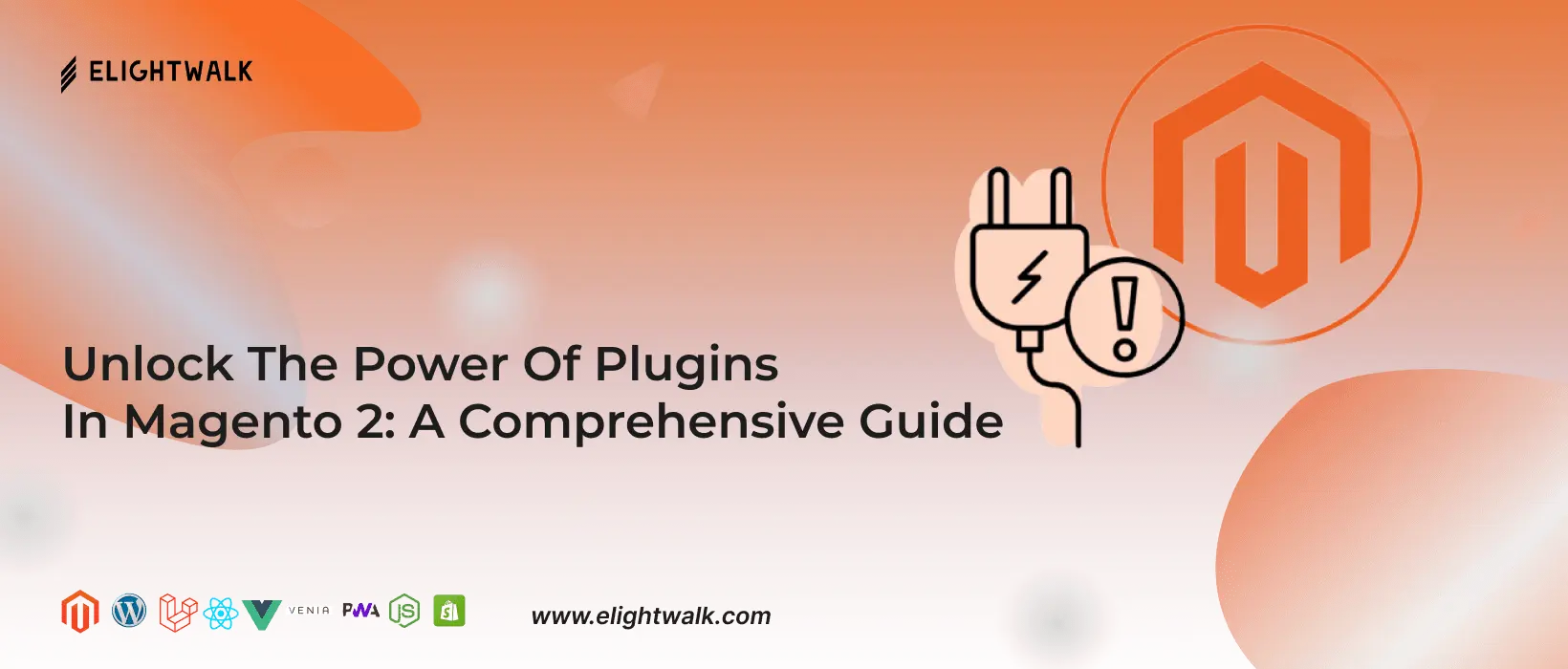Plugins in Magento 2 are like special tools that can modify how things work without changing the original code. They act as an extra layer and intercept the behaviour of existing code, allowing you to customize and extend the functionality of your Magento 2 store modularly.
We use cookies to make your experience better. To comply with the new e-Privacy directive, we need to ask for your consent to set the cookies. Privacy Policy.