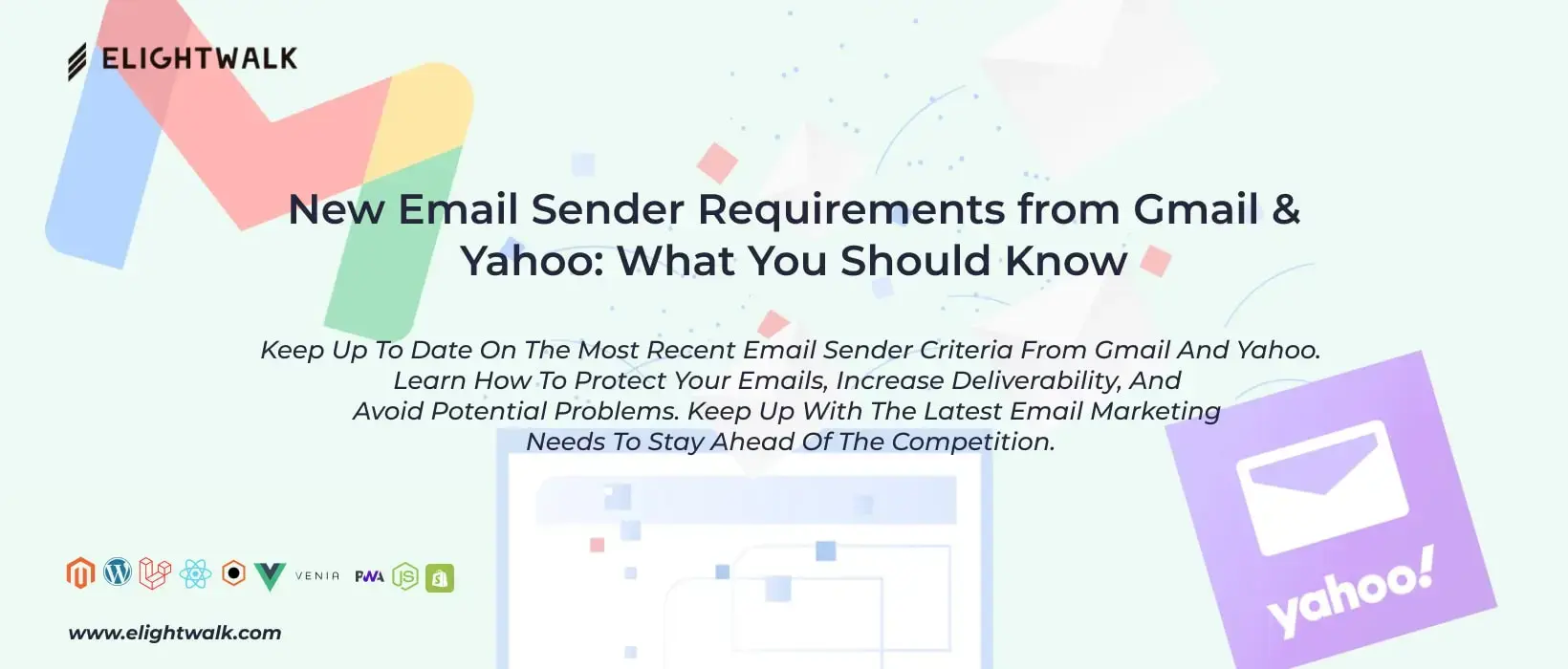New Email Sender Requirements from Gmail and Yahoo are coming, which will take effect in February 2024. These protect users' inboxes from spam better while ensuring legitimate emails are delivered. It is critical to remain ahead of these changes to ensure email delivery and sender reputation.
Gmail and Yahoo will begin implementing new bulk email sender rules in February. The standards primarily focus on email sender, stated spam rates, and the ability to readily unsubscribe from email lists. You must follow Gmail and Yahoo's sender criteria to guarantee that emails reach the target audience's inbox.