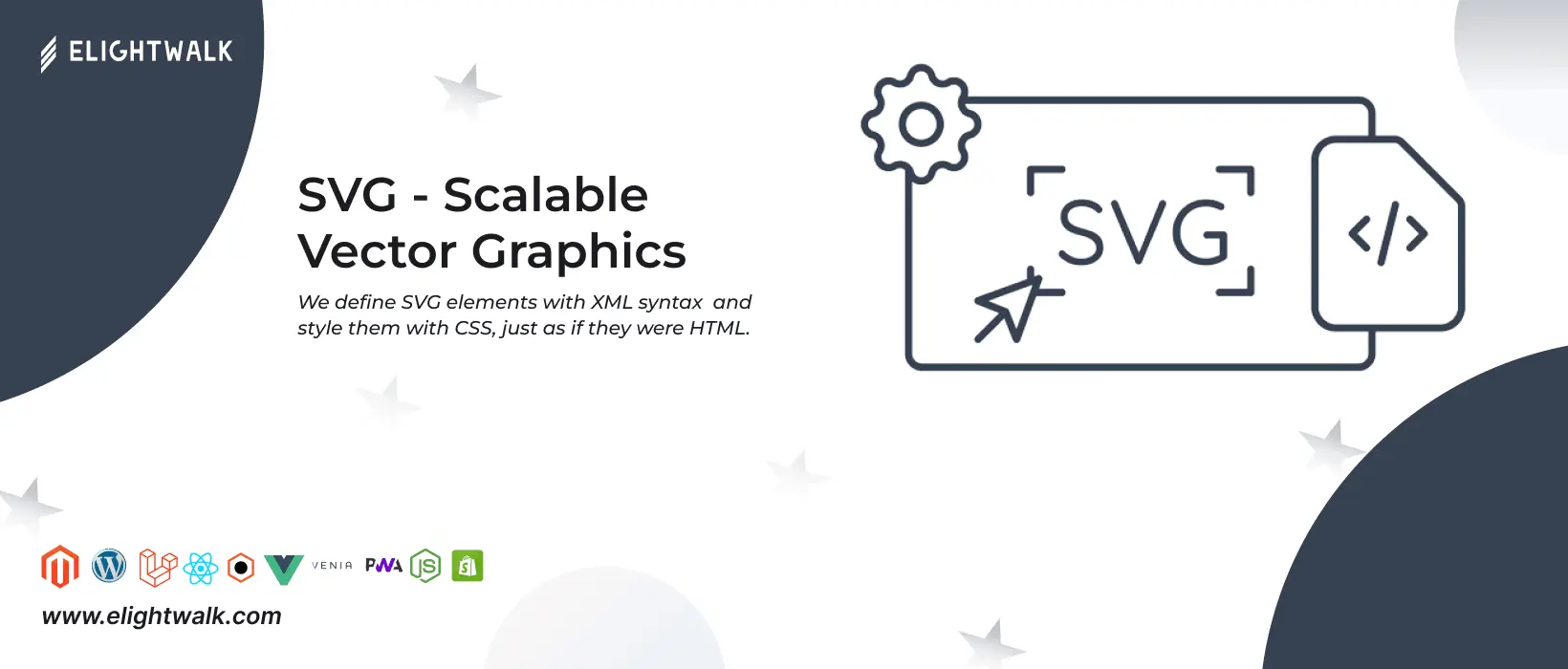SVG stands for Scalable Vector Graphics. It's a file format describing images of shapes, lines, and colours. Unlike regular photos, SVG can be resized without losing quality. It's excellent for creating graphics that look sharp on any device. You can make SVG images using special software on websites for interactive and attractive designs. SVG supports different visual elements like shapes, text, and gradients, making it versatile for eye-catching graphics.
We use cookies to make your experience better. To comply with the new e-Privacy directive, we need to ask for your consent to set the cookies. Privacy Policy.