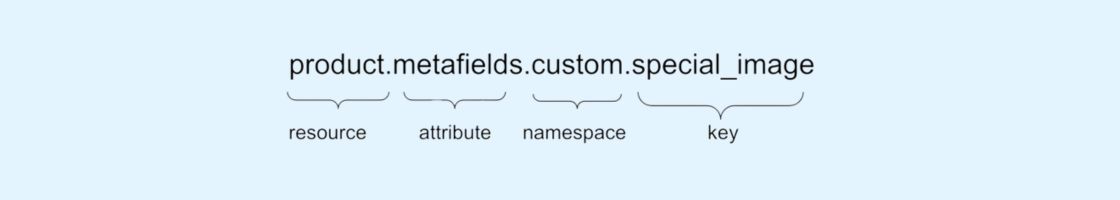There are many various types of Metafiles available on Shopify. They provide more detailed and specific data about an object beyond the standard fields open. These Metafields can store custom features like colour, size, material, or other unique characteristics relevant to the business and its customers. We will discuss the types of Metafileds and how Metafields can improve customer experience and product visibility.
1. Text Metafields:
If merchants want to add more descriptions, Text Metafiled helps them add text-relevant data. This could include additional product descriptions, specific care instructions, or detailed artist biographies. It caters to businesses that require more than the standard text fields provided by default data structures, allowing for a richer and more detailed representation of their products.
2. Integer Metafields:
We can use integer metafields for storing numerical data. This can encompass product measurements, quantities, or other numeric values relevant to the product. It provides a structured and standardized way to manage and present quantitative information, ensuring consistency across the platform.
3. Decimal Metafields:
Like integer metafields, decimal metafields are specifically designed to store decimal values. This type is helpful for businesses requiring precision in their product information, such as precise measurements or detailed pricing details beyond whole numbers.
4. Date Metafields:
Date Metafields allow businesses to store date-related information. This could include product launch dates, restock schedules or other time-sensitive details. This type of Meta field is crucial for managing events and time-dependent information within an e-commerce platform.
5. Boolean Metafields:
Boolean metafields provide a binary choice, typically representing true or false. This type is beneficial for capturing yes-or-no information or activating specific features. Businesses can use Boolean Metafields to implement conditional functionalities within their Shopify store, offering a straightforward way to control and customize certain aspects based on user choices.
Shopify Metafields offers businesses a versatile toolset to store and display a specific range of information beyond the default data structures. Whether textual details, numerical values, decimal precision, date-related information, or binary choices, each type serves a specific purpose, allowing businesses to tailor their product information to meet their unique requirements. Each type serves a particular purpose, allowing companies to tailor their product information to meet their individual needs and optimize their operations.