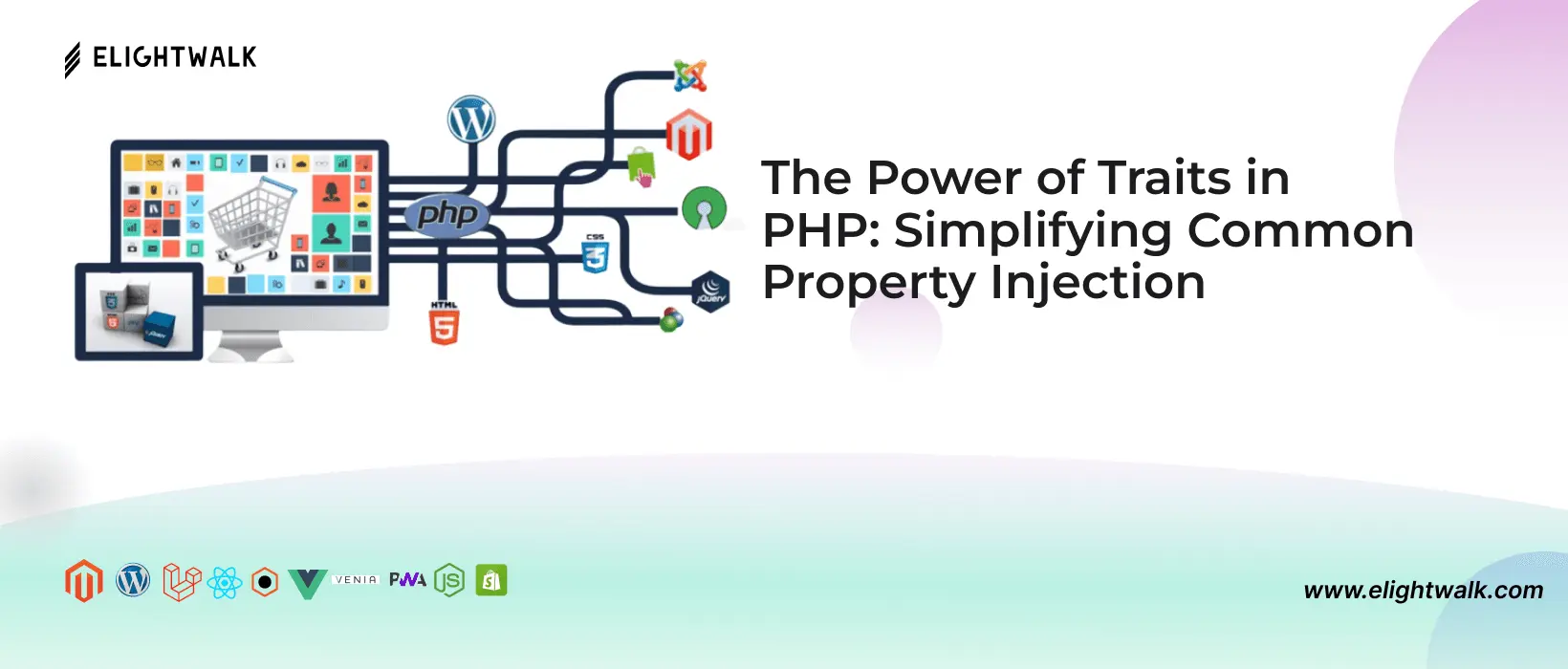Traits in PHP are a way to reuse code in object-oriented programming. They let developers create reusable code that can be shared between classes without inheritance. Traits make adding specific behaviour to different types easy, allowing code to be reused across multiple class structures.
We use cookies to make your experience better. To comply with the new e-Privacy directive, we need to ask for your consent to set the cookies. Privacy Policy.