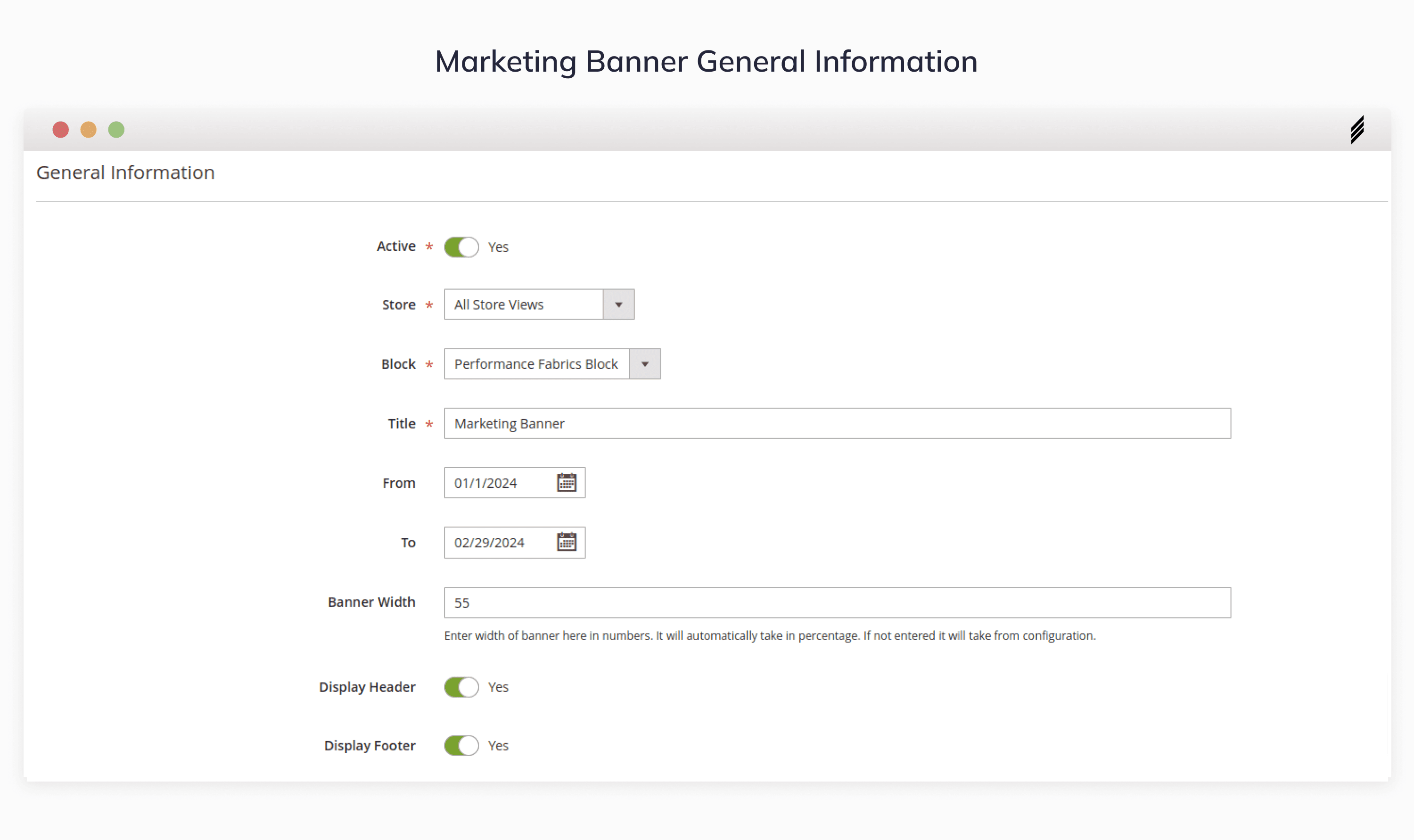How to install the Elightwalk Marketing Banner?
Manage Token
You can see package token on style Elightwalk by signing in to your account once you have completed the checkout process from Elightwalk. You can see using the following link Token
Follow our installation guide and instructions help you to install the extension hassle-free.
Install the Module using Composer:
composer require elightwalk/magento2-marketing-banner
php bin/magento module:enable Elightwalk_MarketingBanner
php bin/magento module:enable Elightwalk_Core
php bin/magento setup:upgrade
php bin/magento setup:di:compile
php bin/magento setup:static-content:deploy
php bin/magento c:c
php bin/magento c:f
Elightwalk > Marketing Banners > Banners > Here, you can add a new banner to this page.
Store: Choose the store where you want to display the banner.
Block: Select the block to display the banner content.
Title: Add a title for the banner.
Date: Specify start and end dates for the banner display.
Width: Customize the width according to your requirements.
Header/Footer: Activate the header and footer if needed.
You can run only one banner at one time